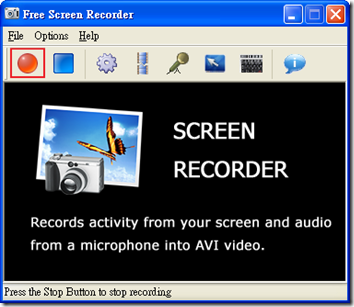用 export。
【環境】
- Ubuntu 9.10
【範例】(存成 test_env.sh )
#!/bin/bash A='this is a' export $A
【結果】
注意跑這個 shell 是用 ".",而不是 ".\"
$. test_env.sh $echo $A this is a
【問題】
- set 和 export 有何不同?
【參考】
- export env variables
http://www.unix.com/shell-programming-scripting/37462-export-env-variables.html